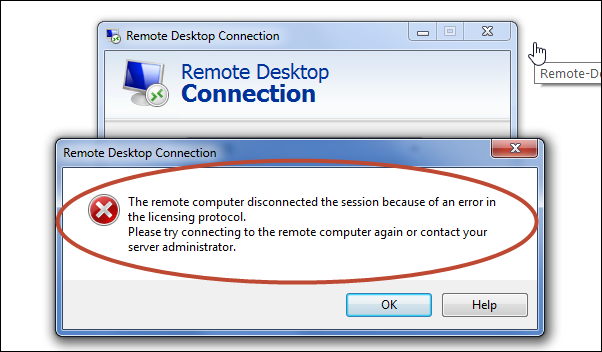
256views
หากเราทำการ Remote Desktop และเจอข้อความ Error แบบด้านล่างนี้
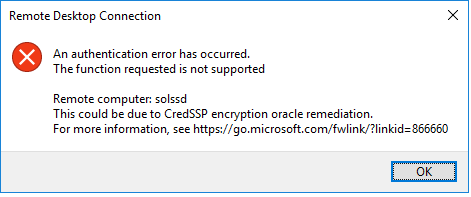
เราสามารถแก้ไขได้ดังนี้ครับ
1.ไปที่ edit group policy
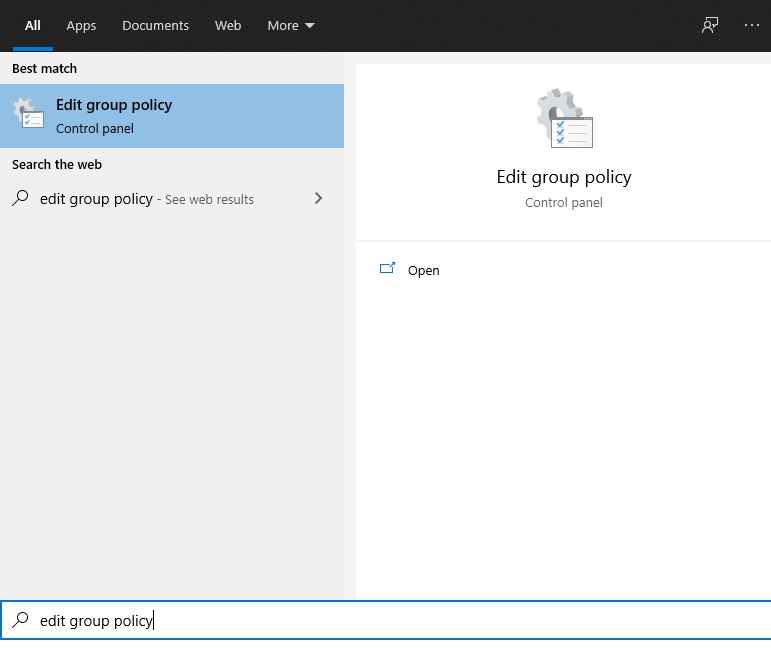
จะมีหน้าต่างนี้ขึ้นมา
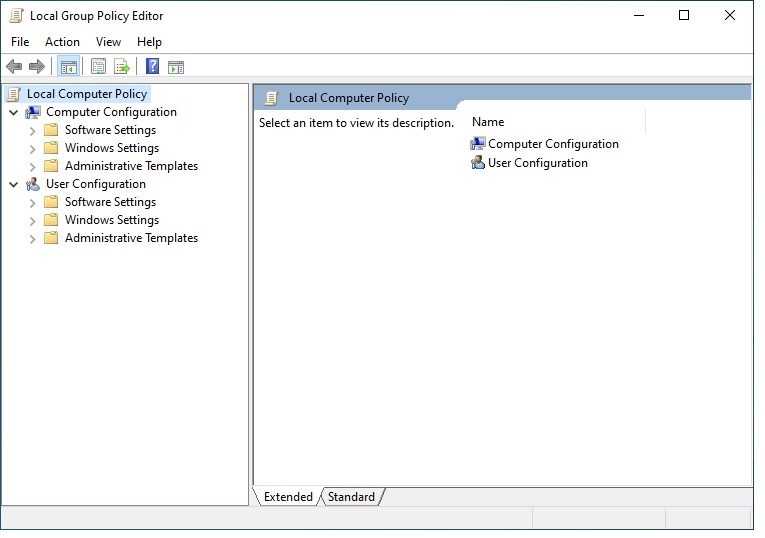
2.เลือกไปที่ Computer Configuration > Administrative Templates > System > Credentails Delegation
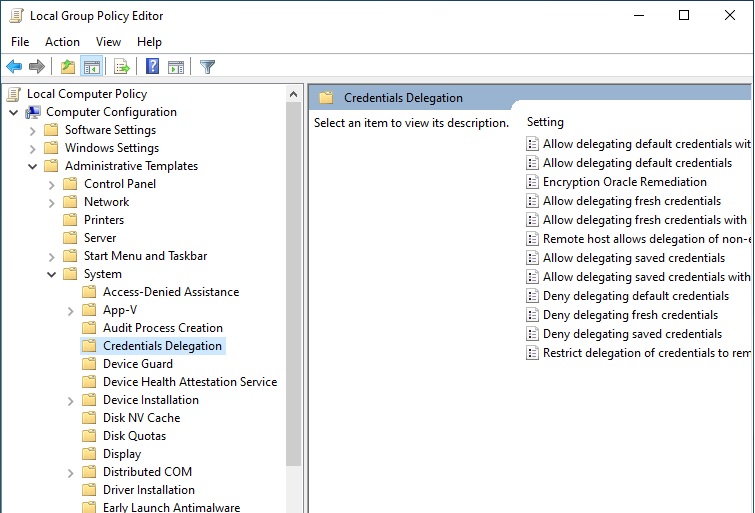
3. ดับเบิ้ลคลิกที่ Encryption Oracle Remediation
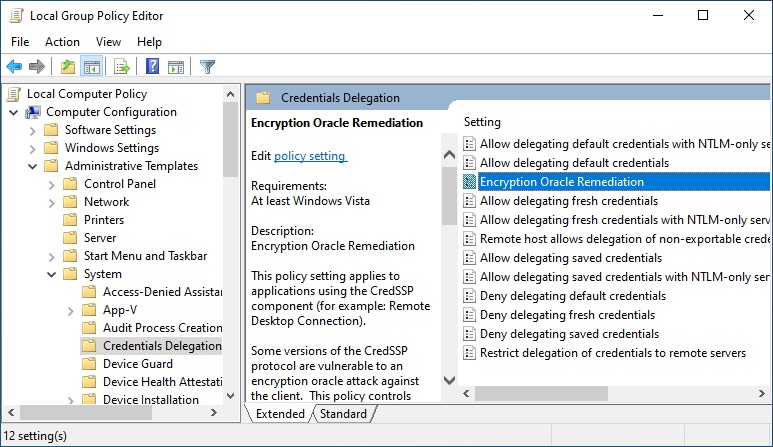
4. จะมีอีกหน้าต่างขึ้นมาครับ จากนั้นเราก็เปลี่ยนเป็น Enable
Protection Level : Vulnerable และสุดท้ายกด Apply , OK เป็นอันเสร็จเรียบร้อยแล้วครับ
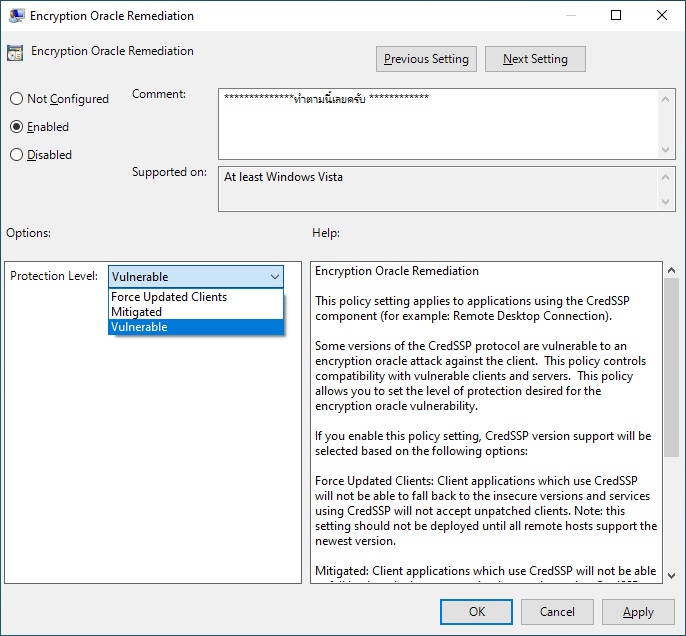
add a comment










